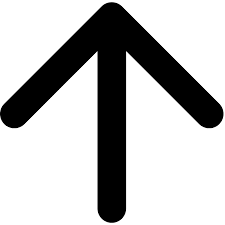In several stages of my technical career, I had the opportunity to collaborate with numerous developers, each bringing their unique skills and approaches to web development. However, I noticed a recurring pattern that piqued my interest and led me to write this article.
During my interactions with fellow developers, I discovered that many of them were not utilizing semantic HTML tags as they should be in their coding practices. Instead, I observed a tendency to rely heavily on non-semantic tags or use generic divs and spans without considering the underlying meaning and structure of the content.
This realization sparked a curiosity within me. Why were these talented individuals neglecting the power and potential of semantic HTML? As I delved deeper into the matter, I uncovered various reasons. Some developers were simply unaware of the benefits that semantic tags could bring to their projects. Others were accustomed to prioritizing visual aesthetics over the underlying code structure. Many were not fully aware of the impact that semantic HTML could have on accessibility, search engine optimization, and future-proofing their websites.
Inspired by these encounters, I decided to write this article. My goal was to shed light on the importance of using semantic HTML tags and to encourage developers to adopt them as an integral part of their coding practices. I aimed to illustrate how semantic tags provide a meaningful structure to the content, improve accessibility for users of assistive technologies, enhance search engine rankings, and contribute to code maintainability and future adaptability.
Semantic HTML coding is an approach that focuses on using HTML elements to describe the meaning and structure of content on a web page. Here’s a more detailed overview of semantic HTML and its benefits:
When it comes to semantic tags, several queries may arise. Here are some common questions that people might have:
- What are semantic HTML tags?
- Why should I use semantic HTML tags?
- What is the difference between semantic and non-semantic tags?
- How do semantic tags improve accessibility?
- How do semantic tags affect SEO?
- Which semantic tags should I use for specific content sections?
- Are there any best practices for using semantic tags?
- How do semantic tags impact website design and development?
- Are there any browser compatibility issues with semantic tags?
- What is the role of semantic tags in responsive web design?
- How do semantic tags contribute to maintainability and code readability?
- What is the relationship between semantic tags and CSS styling?
- Are there any performance considerations when using semantic tags?
- How can I validate the proper use of semantic tags in my HTML code?
- Are all HTML tags semantic tags?
What are semantic HTML tags?
Semantic HTML tags are specific HTML elements that convey meaning and provide context about the structure and purpose of the content they enclose. These tags describe the type of content they contain, making it easier for both humans and machines (such as search engines and assistive technologies) to understand the information on a webpage.
Semantic HTML tags go beyond basic presentational elements and provide a semantic or meaningful representation of the content. They help define the logical structure of a webpage, indicating the relationships between different sections and the importance of various content elements.
Why should I use semantic HTML tags?
Using semantic HTML tags offers several benefits and reasons why you should incorporate them into your web development practices:
- Accessibility: Semantic HTML enhances the accessibility of your website. By using tags that accurately represent the structure and meaning of the content, assistive technologies can better understand and navigate the page. Screen readers, for example, rely on semantic HTML to provide a more meaningful and understandable experience for visually impaired users.
- SEO (Search Engine Optimization): Semantic HTML can positively impact your website’s search engine rankings. Search engines rely on understanding the structure and context of web pages to determine their relevance to search queries. By using semantic tags, you provide clear signals to search engines about the organization and importance of different content sections, which can improve your website’s visibility in search results.
- Maintainability: Semantic HTML promotes clean and organized code. Using descriptive tags makes the code self-explanatory and easier to understand for both yourself and other developers working on the project. This clarity makes it simpler to update and maintain the codebase, reducing the likelihood of introducing errors or breaking functionality during future modifications.
- Future-Proofing: Semantic HTML helps future-proof your website. It ensures that your codebase remains adaptable to evolving technologies, design trends, and accessibility standards. By providing a clear structure and separating content from presentation, you can more easily update the design and styling without affecting the underlying content structure.
- Consistency and Readability: Semantic HTML promotes consistency in your codebase. By adhering to established HTML standards and using semantic tags consistently throughout your website, you create a predictable and uniform codebase. This consistency improves code readability and makes it easier for other developers to collaborate and maintain the project.
- User Experience: Semantic HTML can enhance the user experience of your website. A clear and meaningful content structure helps users navigate and understand the information presented. Semantic tags, such as <nav> and <header>, provide visual cues and assist users in quickly locating relevant content sections.
- Compatibility: Semantic HTML is compatible with a wide range of devices and platforms. By focusing on the underlying structure and meaning of the content, rather than specific presentational aspects, your website becomes more adaptable and responsive to different screen sizes and devices.
In summary, using semantic HTML tags improves accessibility, search engine visibility, maintainability, future adaptability, consistency, user experience, and compatibility. By adopting semantic HTML practices, you create a well-structured and inclusive website that is easier to maintain, performs better in search results, and provides a better user experience across various devices and assistive technologies.
What is the difference between semantic and non-semantic tags?
The main difference between semantic and non-semantic tags lies in their purpose and the level of meaning they convey in HTML.
Semantic Tags: Semantic tags are HTML elements that provide meaning and describe the structure of the content they enclose. These tags carry inherent semantic value, indicating the type of content they contain. They help convey the purpose and significance of the enclosed content, making it easier for both humans and machines to understand the information.
Examples of semantic tags include:
<header>: Represents the introductory or top section of a page or section.<nav>: Defines a container for navigation links.<main>: Represents the main content area of a document.<section>: Defines a section or a distinct grouping of content.<article>: Encloses self-contained content, such as a blog post or a news article.<footer>: Represents the footer section of a page or section.
Non-Semantic Tags: Non-semantic tags, on the other hand, do not provide inherent meaning or describe the content they contain. These tags are typically used for presentational or formatting purposes and do not carry specific semantic value.
Examples of non-semantic tags include:
<div>: Used as a generic container or block-level element.<span>: Used as an inline container or inline-level element.<b>or<strong>: Used for bold formatting.<i>or<em>: Used for italic formatting.
While non-semantic tags are still necessary for styling and layout purposes, they do not inherently convey the purpose or structure of the content. Semantic tags, on the other hand, help provide a more meaningful and structured representation of the content, improving accessibility, search engine optimization, and code maintainability.
Reference link:
- Mozilla Developer Network (MDN) HTML Elements Reference: HTML elements reference
How do semantic tags improve accessibility?
Semantic tags play a crucial role in improving the accessibility of web content. Here’s how semantic tags contribute to accessibility, along with examples and a reference link for further information:
- Structure and Organization: Semantic tags provide a clear structure and organization to web content, which is vital for accessibility. Screen readers and other assistive technologies rely on the underlying HTML structure to navigate and understand the content. For example, using
<header>and<nav>tags to mark the header and navigation sections of a webpage helps screen readers identify and announce these sections to users. - Headings and Outlining: Semantic heading tags (
<h1>to<h6>) convey the hierarchical structure of content. They assist screen reader users in understanding the document outline and navigating through sections. Properly structured headings also benefit sighted users, providing visual cues and improving overall readability. For example, using<h1>for the main heading, followed by<h2>for section headings, and so on, creates a logical document structure. - Landmarks and Sections: Semantic tags like
<main>,<section>,<article>, and<aside>define specific content areas and landmarks within a webpage. These tags help users understand the organization of the content and navigate directly to relevant sections. For instance, a screen reader user can jump to the main content of a page using the<main>landmark. - Links and Navigation: Semantic tags such as
<nav>and<a>enhance the accessibility of navigation menus and links. By properly marking up navigation elements, users can easily locate and navigate to different parts of a website. Assistive technologies can identify navigation regions and provide shortcuts for users to jump directly to these menus. Using descriptive link text within<a>tags also improves clarity and understanding for all users.
Reference link: The Web Accessibility Initiative (WAI) provides comprehensive guidelines and resources for creating accessible web content. Their document “WAI-ARIA Authoring Practices” specifically addresses the use of semantic HTML and ARIA (Accessible Rich Internet Applications) roles to improve accessibility. You can access it here: WAI-ARIA Authoring Practices
By incorporating semantic tags as per accessibility guidelines, you ensure that your web content is properly structured, navigable, and understandable for all users, including those with disabilities.
How do semantic tags affect SEO?
Semantic tags can have a positive impact on Search Engine Optimization (SEO) by helping search engines understand the structure and context of your web content. Here’s how semantic tags affect SEO:
- Clear Content Structure: Semantic tags, such as
<header>,<nav>,<section>,<article>, and<footer>, provide a clear structure to your content. Search engines analyze the HTML structure to determine the relevance and importance of different sections. By using semantic tags appropriately, you assist search engines in understanding the hierarchy and organization of your content. - Keyword Placement: Semantic tags allow you to place important keywords in meaningful HTML elements. For instance, using
<h1>for the main heading and<h2>for subheadings allows search engines to identify and prioritize the content within those headings. Proper placement of keywords in semantic tags can improve the visibility of your content for relevant search queries. - Rich Snippets: Semantic tags, such as
<meta>and structured data markup (e.g., Schema.org), enable you to provide additional information to search engines. This information can be used to generate rich snippets, which are enhanced search results that display additional details, such as ratings, reviews, or event information. Rich snippets can increase the visibility and click-through rate of your content in search results. - Breadcrumb Navigation: Semantic tags like
<nav>and structured breadcrumb navigation help search engines understand the hierarchy and navigation flow of your website. Breadcrumb navigation displays the user’s path within the website, and search engines can utilize this information to provide more accurate search results and improve the overall user experience. - Accessibility Benefits: As mentioned earlier, using semantic HTML tags improves the accessibility of your website. Accessible websites tend to have better SEO because search engines prioritize websites that are usable by a wider audience. When your website is accessible, it can attract more visitors and engagement, positively influencing SEO rankings.
Here are a few references that provide more insights into how semantic tags impact SEO:
- Google’s Guide to SEO: https://developers.google.com/search/docs/beginner/seo-starter-guide
- Moz – Semantic HTML and SEO: https://moz.com/learn/seo/semantic-html
- Search Engine Journal – HTML Tags and SEO: https://www.searchenginejournal.com/semantic-html-guide-seo/369729/
- Yoast – Semantic HTML for SEO: https://yoast.com/semantic-html-for-seo/
These references offer detailed explanations and practical guidance on leveraging semantic tags to optimize your website for search engines.
Which semantic tags should I use for specific content sections?
When deciding which semantic tags to use for specific content sections, it’s helpful to consider the purpose and meaning of the content. Here are some general guidelines for selecting semantic tags for common content sections:
- Header: Use the
<header>tag for the introductory or top section of your webpage. It typically contains branding elements, site navigation, and possibly a site-wide search box. - Navigation: The main navigation menu of your website can be wrapped in a
<nav>tag. This helps distinguish it from other content sections and indicates its purpose as the primary navigation. - Main Content: The main content area of your webpage should be wrapped in a
<main>tag. This tag indicates that it contains the central content of the page, such as articles, blog posts, or the main body of text. - Sections: Divide your content into logical sections using the
<section>tag. Use this tag to group related content that forms distinct sections within your page. For example, if you have different chapters in an article, each chapter can be wrapped in a separate<section>. - Articles: Use the
<article>tag to enclose self-contained content that could stand alone and be syndicated independently. This could include blog posts, news articles, forum threads, or any content that can be seen as a separate entity. - Sidebar: If you have a sidebar containing secondary content or additional information, wrap it in an
<aside>tag. The<aside>tag is used for content that is related to the main content but can be considered separate from it. - Footer: The bottom section of your webpage, usually containing copyright information, links to legal documents, and additional navigation, should be enclosed in a
<footer>tag. - Headings: Use the appropriate heading tags (
<h1>to<h6>) to structure your headings and subheadings in a hierarchical manner.<h1>represents the highest level of importance, typically used for the main title or heading of the page, while<h2>to<h6>are used for subsequent headings.
Remember that these are general guidelines, and the specific structure and content of your website may require additional or different semantic tags. It’s essential to choose tags that accurately reflect the purpose and meaning of your content to provide a clear and meaningful structure for both users and search engines.
Are there any best practices for using semantic tags?
Yes, there are several best practices to keep in mind when using semantic HTML tags. Here are some examples along with a reference link for further information:
- Use the right semantic tag for the content: Choose the most appropriate semantic tag that accurately represents the meaning and purpose of the content. For example, use
<header>for the top section of your webpage,<nav>for navigation menus,<article>for standalone content, etc. - Follow the HTML5 standard: Ensure that you are using semantic tags according to the HTML5 standard. HTML5 introduced many new semantic tags that help structure content more meaningfully. Review the official HTML5 specification for a comprehensive list of semantic tags: HTML Living Standard
- Maintain a logical document structure: Use semantic tags to create a well-organized and hierarchical structure for your content. This helps both users and search engines understand the relationships between different sections. For example, use
<section>to divide content into logical parts and<h1>to<h6>to structure headings hierarchically. - Don’t overuse or misuse semantic tags: Use semantic tags judiciously and avoid overusing them for purely presentational purposes. Remember that their primary purpose is to convey meaning and structure, so it’s important to use them appropriately. Reserve non-semantic tags like
<div>and<span>for generic grouping or styling purposes. - Enhance semantics with ARIA attributes: Augment your semantic tags with ARIA (Accessible Rich Internet Applications) attributes when needed. ARIA attributes provide additional information and context for assistive technologies. For example, you can use
role,aria-label, oraria-labelledbyattributes to enhance the accessibility of your semantic tags. Learn more about ARIA attributes in the ARIA specification: WAI-ARIA Authoring Practices - Validate your HTML: Validate your HTML markup to ensure that it follows the proper syntax and adheres to the HTML specifications. Use online tools like the W3C Markup Validation Service to check for any HTML errors or issues: W3C Markup Validation Service
These best practices help ensure that you are using semantic HTML tags effectively and in line with web standards. They contribute to improved accessibility, maintainability, search engine optimization, and overall code quality.
Note: The examples and reference links provided above are meant to serve as starting points. It’s always recommended to consult the official specifications and guidelines for the most accurate and up-to-date information on HTML semantics.
How do semantic tags impact website design and development?
Semantic tags have a significant impact on website design and development. Here are some ways semantic tags influence the design and development process:
- Clear Structure and Layout: Semantic tags provide a clear and meaningful structure to the content of a webpage. They help designers and developers understand the hierarchy and relationships between different sections of the page. This understanding aids in creating a well-organized and visually appealing layout.
- Consistent Styling: Semantic tags facilitate consistent styling across different sections of a website. By using appropriate semantic tags, you can apply consistent CSS styles to elements with similar purposes or meanings. This helps maintain visual harmony and a cohesive design throughout the site.
- Responsive Design: Semantic tags play a crucial role in creating responsive websites. By using tags like
<header>,<nav>,<main>, and<footer>, you can structure your content in a way that adapts well to different screen sizes and devices. This allows for more efficient and effective responsive design implementation. - Accessibility Integration: Semantic tags are an integral part of creating accessible websites. By using semantic tags, designers and developers can ensure that the website is compatible with assistive technologies and meets accessibility standards. This includes properly labeling form fields, providing alternative text for images, and structuring content for screen readers, among other considerations.
- SEO Optimization: Semantic tags can have a positive impact on search engine optimization (SEO). By using appropriate semantic tags, such as
<h1>to<h6>for headings, search engines can better understand the structure and relevance of your content. This can potentially improve your website’s visibility and ranking in search engine results. - Content Management: Semantic tags make it easier to manage and update website content.
note
Refer to this link for detail: How do semantic tags impact website design and development
Are there any browser compatibility issues with semantic tags?
Semantic tags are widely supported by modern browsers, but there can be some compatibility issues with older browsers, especially Internet Explorer versions 8 and below. These older browsers may not recognize or properly style certain semantic tags.
For example, the <section>, <article>, <aside>, and <nav> tags may not be recognized as block-level elements in older versions of Internet Explorer. As a result, they may not display correctly or inherit the desired styling.
To address these compatibility issues, you can use JavaScript polyfills or CSS workarounds to ensure proper rendering and functionality in older browsers. One popular JavaScript polyfill library for semantic elements is called “HTML5 Shiv” (also known as “shiv.js” or “html5shiv”). It adds support for HTML5 elements in older versions of Internet Explorer.
Here is a reference link to the HTML5 Shiv GitHub repository: https://github.com/aFarkas/html5shiv
Additionally, you can use CSS to style semantic tags in older browsers by applying CSS classes or additional styling rules specifically targeting those tags. This way, even if the semantic meaning is not recognized by older browsers, the visual presentation can still be consistent.
It’s worth noting that the usage of older browsers has significantly decreased in recent years, and most modern browsers have good support for semantic tags. However, it’s important to consider the target audience and any specific browser requirements when deciding whether to use polyfills or alternative approaches to address compatibility issues.
What is the role of semantic tags in responsive web design?
Semantic tags play a crucial role in responsive web design. Here’s how semantic tags contribute to the development of responsive websites:
- Structure and Organization: Semantic tags provide a clear structure and organization to the content of a webpage. Tags like
<header>,<nav>,<main>,<section>, and<footer>help define different sections of the page. This structure helps designers and developers identify and target specific sections for responsive styling and layout adjustments. - Content Prioritization: Semantic tags help prioritize and present content appropriately on different screen sizes. By using semantic tags to structure the content, designers can determine the relative importance of each section. This allows for more informed decisions about how content should be rearranged or hidden on smaller screens to maintain a user-friendly experience.
- Flexibility in Design and Layout: Semantic tags enable the creation of flexible layouts that adapt to different screen sizes. With semantic tags, designers can define regions like the main content area, navigation, and sidebar, allowing these elements to stack, reorder, or adjust their presentation based on the available screen space.
- Media Queries and Breakpoints: Semantic tags can be targeted with CSS media queries to apply specific styles at different breakpoints. For example, by using semantic tags to structure the navigation menu, designers can apply different styling or change the layout of the menu based on the device’s screen width.
- Mobile-First Approach: Semantic tags align well with the mobile-first approach to responsive design. By structuring content with semantic tags, designers can focus on the essential content and functionality for mobile devices first. This approach ensures a streamlined experience for smaller screens and allows for progressive enhancement as the screen size increases.
- Accessible Responsive Design: Semantic tags help maintain accessibility in responsive designs. By properly structuring the content using semantic tags, assistive technologies can better understand and navigate the page’s structure and content, ensuring an inclusive experience for all users.
In summary, semantic tags provide the foundation for responsive web design by organizing and structuring content, enabling flexible layouts, and facilitating targeted styling for different screen sizes. By using semantic tags effectively, designers can create responsive websites that adapt to various devices and provide an optimal user experience.
Refer to this link for detail: What is the role of semantic tags in responsive web design?
How do semantic tags contribute to maintainability and code readability?
Semantic tags contribute to maintainability and code readability in several ways:
- Self-Explanatory Structure: Semantic tags have descriptive names that indicate their purpose and meaning. When someone reads the HTML code, the use of semantic tags makes it easier to understand the structure and organization of the content without relying solely on CSS classes or comments. This improves code readability and makes it more intuitive for developers to navigate and maintain the codebase.
- Clear Content Hierarchy: By using heading tags (
<h1>to<h6>) appropriately, semantic tags establish a clear hierarchy of headings within the content. This hierarchy not only helps with visual styling but also provides a logical structure for developers to follow. It makes it easier to understand the content’s flow and relationships, which is valuable when making updates or modifications. - Separation of Concerns: Semantic tags promote a separation of concerns between HTML, CSS, and JavaScript. By using semantic tags, you can focus on providing the content structure in HTML while keeping presentational and interactive aspects in separate CSS and JavaScript files. This separation makes the codebase more modular, maintainable, and easier to update.
- Consistent Styling and Theming: Semantic tags allow CSS styles to be applied consistently across different sections of a website. By leveraging semantic tags for content sections like headers, footers, navigation menus, and main content areas, developers can easily target and style these elements. This promotes consistent theming and styling, reducing the chances of code duplication and improving maintainability.
- Enhancing Readability for Other Developers: Semantic tags improve code readability not only for the original developer but also for other developers who may work on the project in the future. When the code follows established HTML semantics and uses semantic tags appropriately, it becomes easier for new developers to understand the codebase, collaborate, and make changes without confusion or guesswork.
- Future-Proofing: Semantic tags adhere to web standards and best practices. By using semantic tags, your codebase is more likely to remain compatible with future versions of HTML and web technologies. This helps future-proof your website and reduces the need for significant code changes when upgrading or adopting new technologies.
Overall, the use of semantic tags enhances maintainability and code readability by providing a clear and meaningful structure to the content, separating concerns, promoting consistent styling, and aligning with best practices. This improves the development experience and facilitates efficient collaboration among developers.
Refer to this link for detail: How do semantic tags contribute to maintainability and code readability?
What is the relationship between semantic tags and CSS styling?
The relationship between semantic tags and CSS styling is crucial in web development. Semantic tags define the structure and meaning of HTML content, while CSS is responsible for styling and visual presentation. Here’s how semantic tags and CSS styling interact:
- Selecting Elements for Styling: Semantic tags provide meaningful hooks for CSS selectors. By using semantic tags, you can target specific elements with CSS rules. For example, you can apply styles to
<header>,<nav>,<main>, or<section>tags to achieve consistent and targeted styling across your website. - Class and ID Attributes: Semantic tags can also be combined with class and ID attributes to provide additional specificity for CSS styling. By adding class or ID attributes to semantic tags, you can create more fine-grained CSS rules that target specific instances of those tags. This allows for more flexibility in styling different sections or instances of the same semantic tag.
- Cascading and Inheritance: CSS styles can cascade down from parent elements to child elements within the HTML structure. This means that styles applied to a parent semantic tag can affect the styling of its nested child elements. By leveraging this cascading behavior, you can achieve consistent styling across related elements within the semantic structure.
- Specificity and Order of Styles: When multiple CSS rules target the same element, specificity determines which rule takes precedence. Semantic tags can have a higher specificity than generic tags like
<div>or<span>, allowing you to prioritize the styling of semantic elements. It’s important to be mindful of the order of CSS rules and specificity to ensure the desired styling is applied. - Responsive Design: Semantic tags play a significant role in responsive design, and CSS media queries are commonly used to adjust the styling of semantic tags based on different screen sizes. By targeting semantic tags within media queries, you can apply specific styles or adjust layout properties to create a responsive and visually appealing design.
- Class and Element Naming Conventions: Semantic tags can influence class and element naming conventions in CSS. By using semantic tags appropriately, you can create more meaningful and intuitive class names that describe the purpose or function of the elements they target. This promotes the maintainability and readability of the CSS code.
In summary, semantic tags provide structure and meaning to HTML content, while CSS styling enhances the visual presentation of that content. The combination of semantic tags and CSS allows for targeted and consistent styling, responsive design, and improved maintainability of web projects.
Refer to this link for detail: What is the relationship between semantic tags and CSS styling?
Are there any performance considerations when using semantic tags?
When using semantic tags, there are generally no significant performance considerations compared to non-semantic tags. Both semantic and non-semantic tags have similar performance characteristics in terms of rendering and processing by the browser.
The performance impact primarily depends on how the tags are used and the overall complexity of the web page. Here are a few points to consider:
- Page Structure: Using semantic tags properly and maintaining a well-structured HTML document can actually help improve performance. Clear and concise page structure facilitates faster parsing and rendering by the browser, leading to a better user experience.
- Code Efficiency: Efficient and optimized HTML, CSS, and JavaScript code play a crucial role in performance. Regardless of whether you use semantic or non-semantic tags, well-optimized code with minimal redundancy and efficient resource handling contributes to improved performance.
- CSS Selectors: The usage of complex or inefficient CSS selectors can impact performance. When targeting semantic tags or any other HTML elements with CSS, it’s important to write efficient selectors to minimize rendering and processing time.
- Optimized Assets: The performance of a webpage is also influenced by the size and optimization of assets such as images, scripts, and stylesheets. Ensure that these assets are properly optimized, compressed, and cached to reduce loading times and improve overall performance.
It’s worth noting that the primary purpose of using semantic tags is to improve the structure, accessibility, and maintainability of your code, rather than directly impacting performance. However, following best practices for web performance, such as optimizing code, assets, and avoiding unnecessary complexity, remains crucial regardless of the use of semantic tags.
For more detailed information on web performance optimization, you can refer to the following resources:
- Google Developers: Web Performance Optimization – https://developers.google.com/web/fundamentals/performance
- Mozilla Developer Network: Web Performance – https://developer.mozilla.org/en-US/docs/Web/Performance
- Web Performance Best Practices – https://www.smashingmagazine.com/2018/01/front-end-performance-checklist-2018-pdf-pages/
These resources provide comprehensive guidance and best practices to optimize web performance and create fast-loading websites.
How can I validate the proper use of semantic tags in my HTML code?
To validate the proper use of semantic tags in your HTML code, you can use the W3C Markup Validation Service. This service checks your HTML code against the official HTML specifications and provides feedback on any errors or warnings. Here’s how you can use it:
- Go to the W3C Markup Validation Service website: https://validator.w3.org/.
- Choose the validation method:
- By URL: Enter the URL of the webpage you want to validate.
- By File Upload: Upload an HTML file from your local computer.
- Direct Input: Paste your HTML code directly into the provided text area.
- Click on the “Check” button to start the validation process.
- The validation service will analyze your HTML code and provide a report indicating any errors, warnings, or suggestions for improvement.
Here’s an example of how you can use semantic tags in HTML and validate them using the W3C Markup Validation Service:
<!DOCTYPE html>
<html lang="en">
<head>
<meta charset="UTF-8">
<title>My Webpage</title>
</head>
<body>
<header>
<h1>My Website</h1>
<nav>
<ul>
<li><a href="#">Home</a></li>
<li><a href="#">About</a></li>
<li><a href="#">Services</a></li>
<li><a href="#">Contact</a></li>
</ul>
</nav>
</header>
<main>
<section>
<h2>About Us</h2>
<p>Lorem ipsum dolor sit amet, consectetur adipiscing elit.</p>
</section>
<section>
<h2>Services</h2>
<ul>
<li>Web Design</li>
<li>Graphic Design</li>
<li>Content Writing</li>
</ul>
</section>
</main>
<footer>
<p>© 2023 My Website. All rights reserved.</p>
</footer>
</body>
</html>To validate this code, you can copy and paste it into the “Direct Input” section of the W3C Markup Validation Service.
Here’s the reference link to the W3C Markup Validation Service: https://validator.w3.org/
By using this service, you can ensure that your HTML code follows proper semantics and adheres to the HTML specifications, helping to maintain code quality and improve interoperability across different platforms and devices.
Are all HTML tags semantic tags?
Yes, some of the tags in the list are considered semantic tags. Semantic tags are HTML elements that convey meaning and describe the structure of the content. These tags provide additional clarity and context to both human readers and search engines.
Here is a breakdown of the tags in the list that are commonly considered semantic:
<header>: Represents the introductory or top section of a page or section.<nav>: Defines a container for navigation links.<main>: Represents the main content area of a document.<section>: Defines a section or a distinct grouping of content.<article>: Encloses self-contained content, such as a blog post or a news article.<aside>: Contains content that is related to the main content but can be considered separate from it.<footer>: Represents the footer section of a page or section.<h1>to<h6>: Heading tags that represent the hierarchical structure of the content, with<h1>being the highest level and<h6>being the lowest.<p>: Represents a paragraph of text.<a>: Defines a hyperlink or anchor link.<img>: Inserts an image into the document.<ul>: Creates an unordered (bulleted) list.<ol>: Creates an ordered (numbered) list.<li>: Defines a list item.<table>,<tr>,<td>,<th>,<caption>: Tags used for creating tables and defining their structure.<form>,<input>,<label>,<textarea>,<select>,<option>,<button>,<fieldset>,<legend>: Tags used for creating forms and form elements.<blockquote>: Represents a block of quoted text.<code>: Represents a fragment of computer code.<pre>: Represents preformatted text.<abbr>,<cite>,<q>,<dfn>,<mark>: Tags used to markup specific types of content or provide additional semantic meaning.
While not all the tags in the list are semantic, many of them serve specific purposes and contribute to the overall structure and meaning of the content.