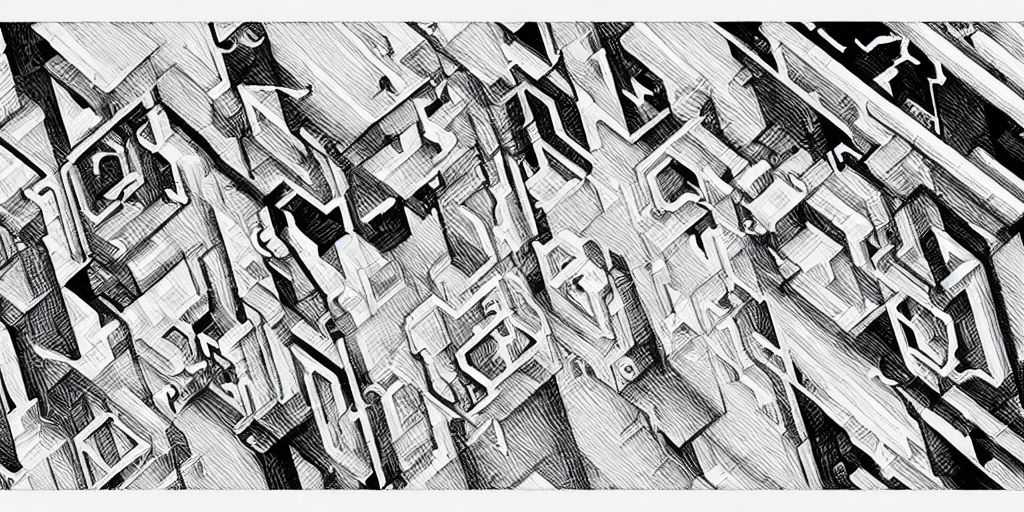Here’s an example of a video player in React that supports MP4, YouTube, and Vimeo videos.
We’ll be using the react-player library to handle playing the videos, and we’ll render different components based on the type of video we’re playing.
First, let’s install the library:
npm install react-playerimport React from 'react';
import ReactPlayer from 'react-player';Next, let’s create our video player component:
import React from 'react';
import ReactPlayer from 'react-player';
const VideoPlayer = ({ url }) => {
const isYoutube = url.includes('youtube.com');
const isVimeo = url.includes('vimeo.com');
if (isYoutube) {
const videoId = url.split('v=')[1];
return (
<ReactPlayer
url={`https://www.youtube.com/watch?v=${videoId}`}
width="100%"
height="100%"
/>
);
}
if (isVimeo) {
const videoId = url.split('vimeo.com/')[1];
return (
<ReactPlayer
url={`https://vimeo.com/${videoId}`}
width="100%"
height="100%"
/>
);
}
return (
<ReactPlayer
url={url}
controls
width="100%"
height="100%"
/>
);
};
export default VideoPlayer;Here’s how the component works:
- We start by checking if the URL contains “youtube.com” or “vimeo.com” to determine the type of video we’re playing.
- If it’s a YouTube video, we extract the video ID from the URL and pass it to the
ReactPlayercomponent with the correct URL format. - If it’s a Vimeo video, we do the same thing but with the Vimeo URL format.
- If it’s neither a YouTube nor Vimeo video, we just render the
ReactPlayercomponent with the URL. - We also add the
controlsprop to show the video controls and set thewidthandheightprops to 100% to make the video player fill its container.
Now let’s use the component in our app:
import React from 'react';
import VideoPlayer from './VideoPlayer';
const App = () => {
return (
<div>
<VideoPlayer url="https://www.youtube.com/watch?v=dQw4w9WgXcQ" />
<VideoPlayer url="https://vimeo.com/522772021" />
<VideoPlayer url="https://example.com/example.mp4" />
</div>
);
};
export default App;In this example, we’re rendering three videos with different URLs: a YouTube video, a Vimeo video, and an MP4 video. The VideoPlayer component will handle playing all of them.
And here’s a demo of the video player in action: https://codesandbox.io/s/reactplayerdemo-mokjcd